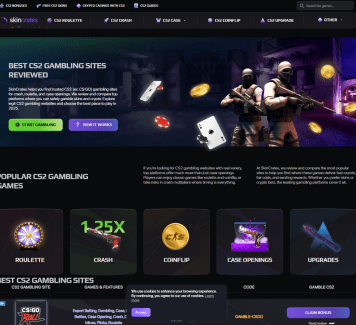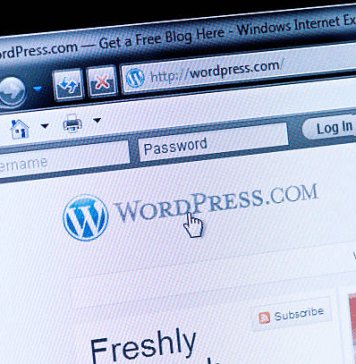While most people may not realize it, a great professional LinkedIn profile can be the key to landing a new job or even a better-paying freelance gig.
As such, it’s essential to do your best to make sure your LinkedIn profile is as good as it can be. That may sound counterintuitive, but a good picture is also an essential part of effective networking.
Ready to learn how to create the perfect photo for your LinkedIn photo? Follow these tips for the perfect picture for your professional networking profile.
Choose a Good Quality Profile Picture
The first step is to choose a good-quality picture that is clear and sharp. A high-quality profile photo will make you look professional and well-organized.
When choosing a profile picture, make sure it is not blurry, pixelated, or distorted. Use a good-quality camera to take your picture. Or, you can even use your smartphone camera to take a good-quality picture.
Select a Professional-Looking Background
The background of your profile picture is just as important as your photo. A busy or distracting background can take away from your profile picture’s professionalism. Choose a plain or solid color background that will make you stand out.
You can also use a neutral-colored wall or an outdoor setting with a plain background. Ensure that the background is not cluttered or distracting. Or, get your high-quality photo and change background for the best results.
Dress Professionally
Your attire should be professional and represent the image you want to portray. Dress in a way that represents your industry. If you’re unsure, go for business attire.
Ensure that you wear clothing that fits you well. Avoid wearing anything too revealing or casual. Choose solid colors or subtle patterns that are not too busy.
Smile and Make Eye Contact
Your facial expressions are crucial in your profile picture. A genuine smile and eye contact can make a world of difference. Your smile should be natural and inviting, and your eyes should be focused on the camera. Avoid looking away or looking too serious.
Crop Your Picture
When uploading your profile picture, crop it to the right size. A square image with a resolution of 400×400 pixels works best for LinkedIn profile pictures.
Make sure your face is centered in the frame and your head and shoulders are visible. You can also use LinkedIn’s cropping tool to adjust your profile picture’s position and size.
Improve Your Social Media Presence
Your LinkedIn profile picture is your brand image that represents your social media presence. It is the first impression that people have of you, and it can make or break a potential connection or job opportunity.
Follow these tips. Then, you’ll be on your way to creating a profile picture that will help you stand out and make a great first impression.
Visit our website for more helpful insights aside from having amazing social media pictures!