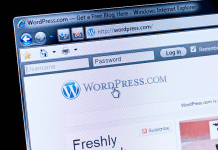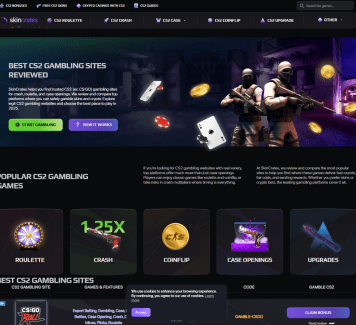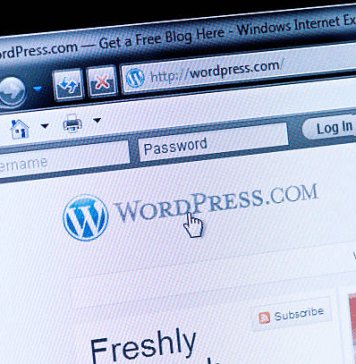You are watching the season finale of House of Dragon on your new UDH Smart TV when suddenly you notice the disruption on the screen. The video quality isn’t quite as sharp as it was a few minutes ago. You got switched from 4K to 1080p mode! You have a very high-speed internet connection, up to 100 Mbps, and yet you still face this issue. Outrageous!
At the same time, you are also downloading the new Call of Duty game on your PS5, and the download speed goes from 25 Mbps to 5 Mbps. You can’t figure out what seems to be the problem. Even with your high-speed internet connection, you are experiencing this sudden drop in the internet connection on your devices.
We have the answer right here: it is your ISP throttling your internet connection for you. If that doesn’t clear your confusion, let us explain it in detail.
Throttling
This term refers to the limit that your internet service providers put on your bandwidth and internet speed for certain online activities when you have reached your monthly limit. In short, when internet service providers throttle your internet speed, you get limited bandwidth and experience slower internet speeds on your devices.
This practice is obviously very frustrating, especially when you are really hooked on your favorite TV series or game. When your internet connection is being throttled, you experience buffering on the video streaming on your device or delays or lag in online gaming. It’s not a problem with just your internet service provider; all internet service providers do it. Most of us end up calling the customer service number to argue with the representative. If you are an Xfinity internet user, you have called the Xfinity customer service number too many times to count. But allow us to explain to you: throttling is completely legal.
Throttling is a reactive measure that allows internet service providers to regulate the network traffic to prevent network congestion. No matter what internet service provider you have, they have multiple clients, including you and the servers. Servers are referred to as special computers that store massive amounts of data, and the clients get to access these servers. Every network connection has a limited amount of bandwidth, and during the case of excess traffic, all your online activities get slowed down.
How to Detect Throttling
Now here comes the part where we’ll provide you with information on how to detect if your internet service provider is throttling your internet connection;
Take a Speed Test
One way to detect if your internet service provider is throttling your internet connection is to perform an internet speed test. You will find that there are plenty of third-party apps and websites on the internet for checking your internet speed.
Do the speed test at the time when the internet connection in your household is not being used at all because the speed test might fluctuate if online activities such as downloading are being performed in the background. Usually, the peak hours for internet usage are between 9:00 pm and 11:00 pm, which makes your internet speeds appear relatively slower.
When you have taken the speed test, save the information being shown.
Install a VPN
Next, you need to install a VPN or a Virtual Private Network. Run the speed test again when the VPN is turned on.
Why do we need a VPN in this scenario, you ask? Your internet service provider might figure out that you are performing a speed test, which is why they might also pause the throttling to avoid detection by you. Hence, using the VPN indicates whether your internet service provider is throttling your connection. A VPN allows you to get accurate results by providing a mask over your online activities.
Compare Results
Note the internet speed test results you receive with or without the VPN. If the results of both tests are similar, then there is no throttling involved. However, if the internet speed test with the VPN shows faster results than without the VPN, then know that the internet service provider might be throttling your internet speeds.
How to Stop Throttling
Fortunately, we have some ways for you to stop the throttling done by your internet service providers;
Get a VPN
That’s right, VPN saves the day again. Getting a good VPN will help you with preventing the throttling of your internet connection.
But there’s a catch, too, if you are using streaming services such as Netflix, Hulu, etc. These streaming services can detect when a VPN is being used. If they cannot determine your location when your VPN is on, then you might be restricted from using their services.
Fix Data Caps
You might have fixed data caps on your internet plan. Once you near that limitation of data usage, you might experience throttling on your internet connection. You can avoid that by signing up for an internet plan with unlimited data to match the requirements of all your online activities. If that is not possible with your current internet service provider, maybe you need to look for a new one.
Upgrade Your Internet Speed
Online activities such as gaming, streaming videos, or downloading files take a lot of bandwidth and prevent other devices in your household from making the best use of the internet connection. Hence, you must go for a high-speed internet plan so that all the devices in your household are able to use the internet as smoothly as possible.
Final Thoughts
In short, throttling is legal and performed by many internet service providers in the country. We have already detailed above how to make the best use of your internet connection even when you are experiencing throttling in all your devices.