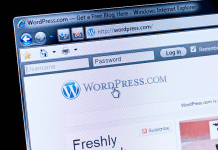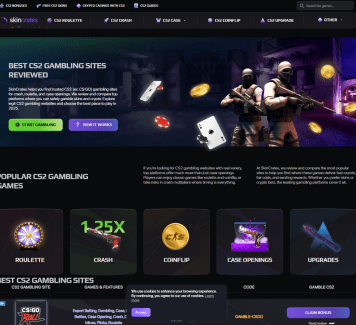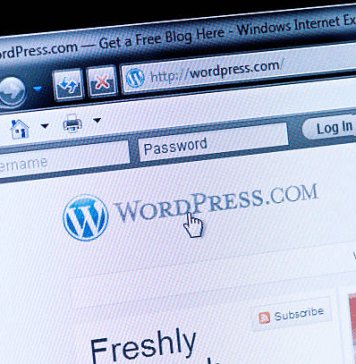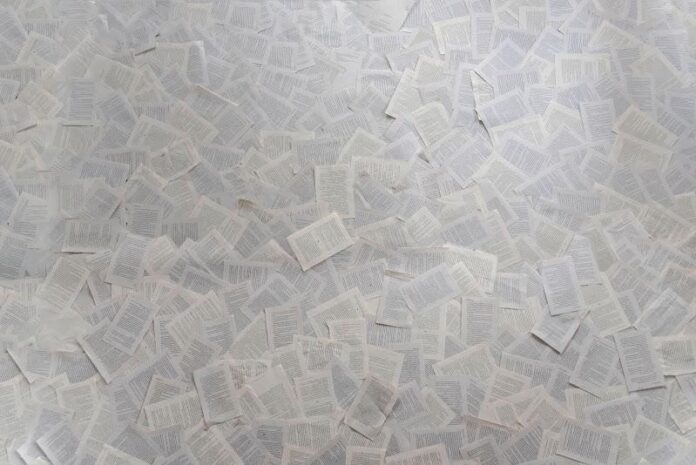
Nowadays, people have a wide range of devices needed for everyday operation, such as smartphones, tablets, PCs, etc. Printers occupy one of the central places among them. Hp officejet pro 8710 is developed to comfort your work, and cover all business needs in the office. It’s a big but compact device filled with many features and functions that have made the hp officejet pro 8710 indispensable in the printer market.
Essential functionalities
The first thing to know is. Hp officejet pro 8710 is a multifunctional device that prints, scans, copies, and faxes at the highest level.
This printer is reasonably priced, and you’ll see it further, but cartridges are considered to be a little costly. Nevertheless, there is a credible Smart Ink company offering hp officejet pro 8710 ink for a pleasant price.
This printer is designed for large volumes and likes a lot of tasks. 25,000 pages are the monthly duty cycle of hp officejet pro 8710. It shall satisfy even the most-demanding entrepreneur as it is also really speedy.
- The first page out in monochrome is done in 9 seconds, and in color, it takes 10 seconds.
- Pages in draft mode are printed up to 35 pieces per minute. This is crazy fast.
- The normal everyday speed of hp officejet pro 8710 is 22 and 18 pages in black and color, respectively.
Once the hp 8710 driver is installed, one makes use of the feature of two-sided printing to reduce paper costs and save the environment.
What about resolution and paper size?
Hp officejet pro 8710 has print resolutions up to 4800 x 1200 in color and 1200 x 1200 in black. As a scanner, it does its job well with a resolution of 1200 dpi.
It supports almost every size of paper used for printing, among them is envelope size, different sizes of cards, etc. Shortly, the maximum size is Legal one (8.5 x 14″) which is more than A4.

Smart features
This hp officejet pro 8710 review won’t be complete without mentioning its touchscreen and wireless options. The built-in color screen makes the hp officejet pro 8710 like a low-powered PC with a convenient interface.
What is more exciting, this so-called PC can be run through HP’s original print app, Apple AirPrint and Mopria-certified. Setting the printer up is as easy as it even could be. With the use of your smartphone, it is done in a few minutes.