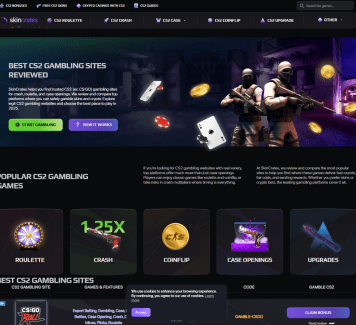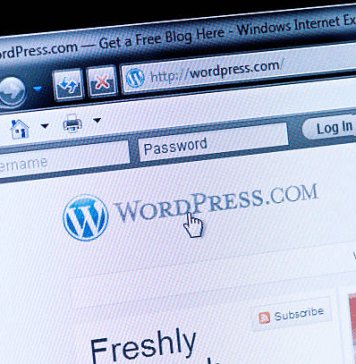If you know what a Firestick is, then, it’s safe also to assume that you know about the Firestick remote apps. If you own an Amazon Fire TV or Fire Stick, you would probably appreciate a remote control. Thankfully, there are both physical and app-based options, and both official products and third-party options.
The Amazon Firestick is a device that allows you to stream all kinds of media directly onto your TV set via Wi-Fi. This device more or less turns your television into a smart television, and it comes with remote control with which you can navigate the programs and applications.
The Amazon Fire TV remote makes life wonderful when you want to watch your favorite show, the latest movie, or your favorite team take on their rivals.
10 Best Firestick Remote Apps
Here are some of the best Firestick Remote apps to try out for you TV.
1. Amazon Fire TV Remote
Fire TV Remote App is Amazon’s own remote application for controlling your Firestick device. It is available for download on your smartphone’s store, and all you have to do is search. It works exactly like the normal Firestick remote control, albeit with a few extra features.

After downloading this application on your phone, it is essential that the Wi-Fi to which your Firestick device is connected be the same to which your phone is connected. If done correctly, your phone will connect to your device when you open the application on your phone. You can then follow the prompts to set up the application.
2. CetusPlay Remote
This application is one of the best remote apps out there in the market. CetusPlay has a diverse range of features and can, therefore, be used for a myriad number of things. For instance, you can use the app via several modes.

There is a mouse mode which allows you to make use of the app on your phone to control your Firestick device like you would a mouse on a computer. The touchpad mode controls the Firestick device using the TouchPad approach.
3. Limitless Remote
The Limitless Remote App is yet another remote application that you can use to control your Firestick device. It comes with a load of features that make using it fun and very convenient.

This application allows you to launch the apps on your Firestick device conveniently from your smartphone by automatically loading them all up on your phone. It is fun, easy and great to use. Also, you also need to install a server app (Limitless Remote Service) on the Fire TV to control it from the client app.
4. Kore Remote
This is yet another great application for controlling your Firestick device. The Kore remote application comes in really handy. It cannot be used to control any other application apart from Kodi.

This remote application also has a lot of amazing features such as multiple language support, library browsing abilities, a plethora of color themes to choose from, and so on.
5. Harmony Remote
The Harmony remote application is yet another excellent application for controlling your Firestick device from your smartphone. This particular application is different from most of the others on this list in that whereas they connect to the device via Wi-Fi, this connects via Bluetooth.

This particular application can be encrypted with a password which helps you control access to your device, and it also allows you to do a voice search of your favorite movies, television shows and so on. All you have to do is a one-time pairing connection, and your application is ready to go.
6. AnyMote Universal Remote
This application rounds up our list of best Firestick remote control applications.

AnyMote application also uses Wi-Fi and comes with a lot of features. It is very handy for controlling a lot of devices, the Amazon Firestick device inclusive.
7. DroidMote
The Droidmote is another excellent application for controlling your Firestick device and navigating your favorite apps and programs.

It has a D-pad mode that you can use to navigate the applications on your TV.
8. Alexa Voice Remote
Amazon released Alexa Voice Remote in October 2018. It has some important improvements when compared to the first-generation model. Most notably, it includes volume buttons, meaning you won’t need to keep your TV’s remote nearby while you’re watching.

There’s also a power button and a mute button, both of which were absent from the original design.
9. Amazon Fire TV Game Controller
Another official Amazon remote is the Fire TV Game Controller. It takes its design cues from the controllers for the PlayStation 4 and Xbox One.

The controller has an instant voice search and a headphone jack for private listening. And, thanks to its increased number of buttons, it lets you play the best Amazon Fire TV games. Naturally, you can still use it to navigate your Fire TV Stick in a regular way.
10. iPazzPort Mini Bluetooth Keyboard
One of the biggest frustrations of using a regular remote with an Amazon Fire TV device is the lack of a keyboard. The lack of a keyboard makes the browsers almost impossible to use efficiently.

The solution could be the iPazzPort Mini Bluetooth Keyboard for Fire TV. The backlit device is about the same size as the regular remote. It also has basic navigation controls to let you move around the screen and select content.
Top 15 Firestick Remote & Apps
Below is the list we have compiled for best Firestick remote apps after our research.
- Amazon TV Fire Remote
- CetusPlay
- Limitless Remote
- Kore Remote
- Harmony Remote
- AnyMote Remote
- Droid Remote
- Alexa Voice Remote
- Amazon Fire TV Game Controller
- iPazzPort Mini Keyboard
- SideClick Remote
- Basic Edition Remote
- SofaBaton F2
- AuviPal Mini Keyboard
- AuviPal Mouse
Final Verdict
So, if and when you do have a problem with your Firestick remote, remember that you’ve read on here about the many other options, that is Firestick remote apps, you can exploit to use your Firestick device.
Do let us know if you face any problems in the comments below.
Cheers!