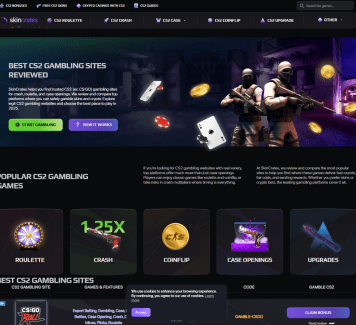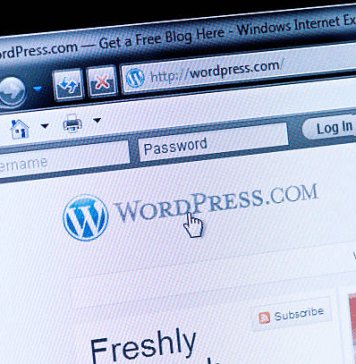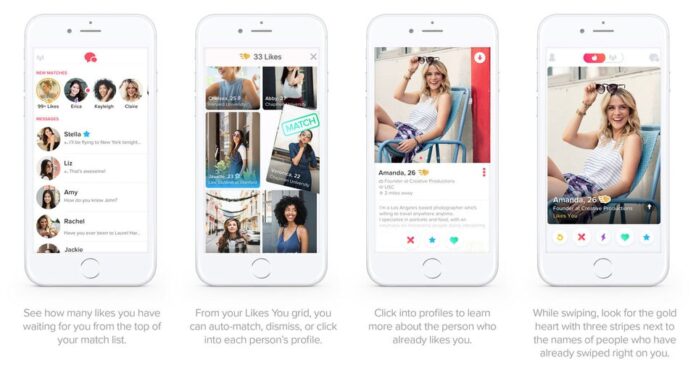
Are you looking for a way to cancel Tinder Gold or Tinder Plus Subscription? Will deleting your Tinder Gold Profile end your Subscription? Are there other alternatives? How can you be sure that your data is permanently deleted?
Hey folks, how is it going? My name is Vikram and Today we are going to getting rid of some Tinder profiles. With the help of this article, I will answer all of your questions related to Deleting Tinder Gold Profile.
How does Tinder Gold Work?
Tinder Gold was introduced as a premium subscription feature that offered you all the features of Tinder Plus along with one unique feature. By getting a Tinder Gold subscription you will be able to see who likes you before you swipe. That is the name of the feature as well.
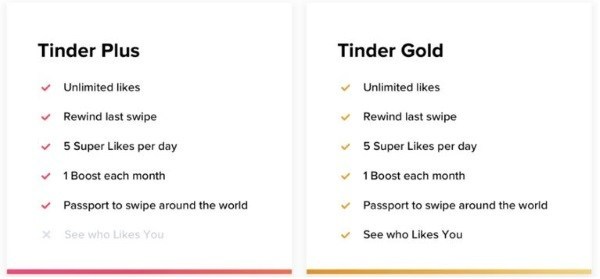
Even recently, they added another one as well, the Top Picks feature. Now, this feature will highlight you the most swipe worthy person on a daily basis. You see there was a time when we rated apps judging by their performance, now, I am not sure!
Keeping which aside, this is all Tinder Gold offers other than Tinder plus for $30 dollars. Yes, it is $20 more than Tinder plus monthly charges. It is EXPENSIVE! Which is why, if you want to get rid of it, be my guest.
But if you are doing this, just for the sake of taking a break from Tinder, here is what you can do.
Take a Break: Discovery Mode on Tinder
Just like Facebook and Instagram where you can temporarily deactivate your account, you can also pause your account on Tider. It has a function called Discovery, which allows you to be seen and swapped by others while you do the same. Once turned off, your profile will basically hide and it won’t show in searches or matches as well. However, you can still chat with your current matches.
To turn off Discovery-
- Open the Tinder app on your device.
- Now, tap on the profile icon and select Settings.
- Scroll down and go to Discovery.
- Simply click on it to turn it off.
However, if you want to delete your account permanently, deactivate your subscription first.
Deactivate Subscription
The reason I am suggesting you, to deactivate your Tinder gold or plus subscription, is because of their policy. As per Tinder, deleting a Tinder account with Gold or Plus subscription does not end your Subscription. However, there is a condition for that.
- If you used Google Play ID or Apple ID to buy your subscription, then despite deleting your account, your subscription will still follow. To stop that from happening, you must unsubscribe it from Playstore or Appstore.
- On the other hand, if you used a credit card to buy your subscription via Tinder.com or on your Android device, deleting your account will delete your subscription.
To cancel you Tinder gold or plus subscription from
Google Play
- First, open Google Playstore.
- Now, click on the three horizontal lines on the top-left corner of the screen.
- Scroll down, and go to Subscriptions. It will be located right below Notifications.
- Select your Subscription and Unsubscribe.
Apple Store
- First, go to your ios device Settings and select the iTunes & App Store.
- Then log in to your account and go to Subscription.
- Now, select Manage > Tinder > Unsubscribe.
By using these steps, you will be able to unsubscribe from Tinder Gold or Plus subscription.
How to Permanently Delete Tinder Gold Profile with or without a subscription?
Whether you have a Tinder account or a Tinder account with Tinder Plus or Gold subscription. You can delete your profile via the Tinder app. Once, you have deleted your profile, all of your data will be erased, but that is only for just Tinder users. If you have Tinder Plus or Tinder Gold subscription, the scenario is different. We will get to that in a bit.
To delete a Tinder profile-
- Open the Tinder app on your device.
- Now, tap on the profile icon and select Settings.
- Under Settings, find Delete account and click on it.
- Confirm and your account will be deleted.
- Once the account is deleted you can get a confirmation message.
What happens after deleting a Tinder Profile with Subscription?
When you delete a normal Tinder account, the data related to it is deleted permanently. This means the next time you log in, you will have to make a new account. But, when you delete a Tinder account with subscription, Tinder holds down to your Data and your subscription.
To get rid of the subscription, simply deactivate it and you are done. But for your data, you cannot do much. Once you have deleted an account, Tinder holds down to your personal information for the next 3 months in hope of your returns. And fortunately enough you can see that data as well.
To do so,
- Start by visiting the Tinder portal.
- Here, sign in with your account.
- Then you will have to enter your Email account and that’s it!
After a while, you will receive an email with a link in it. You will have a 24hrs window to open the link and download your data. This will give you a fair idea of what data about you do they have.
The Bottom Line
Tinder is an amazing platform for dating. But its extra features and over expensive packages make it less worth it. However, whatever the scenario is, if you want to get rid of your Tinder profile or delete your Tinder subscription, this article will help you. In case of queries, feel free to comment down below. I will be happy to help.
That being said, Thanks a lot for reading this article. I hope it was helpful.